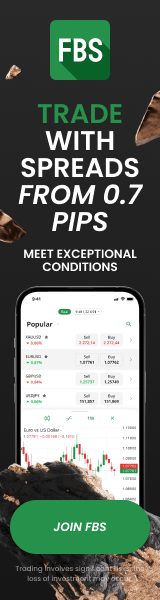How to Use Fibonacci Retracement Tools on TradingView
3rd Jun 2025What if the key to predicting the next market reversal was hidden in a simple sequence of numbers from the 13th century?
Fibonacci retracement is more than just a mathematical tool — it's one of the most trusted indicators among forex and gold traders. It helps identify potential reversal zones by mapping out natural support and resistance levels based on previous price movements. When combined with a platform like TradingView, Fibonacci retracements become a powerful visual guide for planning entries, exits, and stop-loss points.
In this article, you'll learn exactly how to apply Fibonacci retracement on TradingView, why it's effective, and how both beginners and experienced traders can use it confidently in the markets.
What Is Fibonacci Retracement?
Fibonacci retracement is based on key ratios derived from the Fibonacci sequence — primarily 23.6%, 38.2%, 50%, 61.8%, and 78.6%. These levels are believed to reflect natural areas where price might temporarily reverse or stall during a trend.
The idea is simple: when a market trends strongly in one direction, it rarely moves in a straight line. Pullbacks happen, and Fibonacci levels help predict where those pullbacks might pause before continuing the trend.
Why Use Fibonacci Retracement on TradingView?
TradingView offers one of the most user-friendly, customizable Fibonacci tools among charting platforms. You can quickly draw retracement levels, adjust settings, and analyze past movements with clarity.
Some key benefits of using Fibonacci retracement on TradingView:
- Precise drag-and-drop placement
- Clean visual layout of all levels
- Customizable ratios and styling
- Compatible with other indicators like RSI or moving averages
This tool is especially useful for forex, gold, and crypto traders who rely on technical analysis and need a flexible, powerful charting platform.
When to Use Fibonacci Retracement
Fibonacci works best during:
- Trending markets, not sideways ones
- After a significant price move (either up or down)
- To identify pullback zones for re-entry
- To set stop-loss and take-profit levels
Step-by-Step: How to Draw Fibonacci Retracement on TradingView
Let’s walk through the exact process of using this tool on TradingView:
1. Open a Chart
Choose any asset — gold (XAU/USD), EUR/USD, BTC/USD — and open the full-screen chart.
2. Identify the Swing High and Swing Low
• For an uptrend, click the lowest price (swing low) and drag up to the highest price (swing high).
• For a downtrend, start from the high and drag to the recent low.
3. Select the Fibonacci Tool
On the left-hand menu, choose the "Fibonacci Retracement" tool (usually under the "Gann and Fib" tools).
4. Draw the Tool
Click once on your starting point and then again on the end point. The Fibonacci levels will appear automatically on the chart.
5. Adjust Settings (Optional)
Right-click on the tool → “Settings” → Customize levels, colors, visibility, etc. You can even add your own levels like 88.6% or 127.2%.
Sample Table: Fibonacci Levels & What They Indicate
Here’s a practical summary of common Fibonacci levels and how traders typically interpret them:
Tips for Using Fibonacci More Effectively
· Combine with Confirmation Signals
Use candlestick patterns (like engulfing or pin bars), support/resistance zones, or RSI divergence around key Fibonacci levels for stronger confirmation.
· Always Draw from Left to Right
Whether it's an uptrend or downtrend, always draw the tool from the earlier point to the later point in time.
· Don't Use in Isolation
Fibonacci is powerful, but it's still just a tool. Use it alongside trend analysis, volume, or price structure.
Common Mistakes to Avoid
· Forcing Fibonacci on Sideways Markets
The tool works best in trending environments. Avoid using it when price is flat or ranging.
· Ignoring Larger Time Frames
Always check higher time frames (like H4 or Daily) to confirm the bigger trend before trusting intraday Fibonacci levels.
· Using Inverted Drawing
Make sure you understand the market direction. Drawing Fibonacci upside down can completely change the meaning of the levels.
Automating Fibonacci-Based Trading
Many traders struggle with discipline when using Fibonacci tools manually. The ideal scenario? A smart system that automatically identifies major swings, applies Fibonacci analysis, and triggers trades based on confirmation patterns.
That’s where a platform like SMARTT becomes valuable. The SMARTT robot is fully capable of operating on platforms like MT5, where it analyzes real-time price movement, integrates tools like Fibonacci behind the scenes, and executes trades based on intelligent rules — even when you’re offline.
Final Thoughts
Using Fibonacci retracement tools on TradingView can transform how you analyze trends and reversals — especially when used in conjunction with proper strategy and risk control. Whether you're catching a pullback or timing your entry with precision, this tool is a must-have in every trader's arsenal.
And if you want to take your analysis further, explore automated solutions like SMARTT that combine technical precision with 24/7 execution. For more guidance, visit our homepage or contact us directly to learn how to implement these tools into your trading journey.