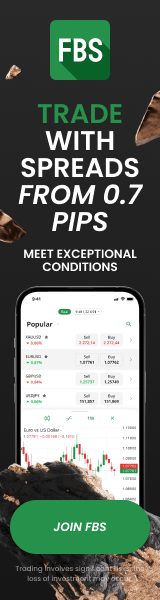Most Frequently Asked Questions About TradingView (FAQ)
1st Jun 2025TradingView has revolutionized how traders and investors analyze financial markets. Its user-friendly interface, powerful charting tools, and vast community have made it an indispensable platform for millions worldwide. As with any comprehensive tool, new and even experienced users often have questions about its functionalities, features, and best practices. This Frequently Asked Questions (FAQ) guide aims to answer the most common inquiries about TradingView, helping you to navigate the platform confidently and leverage its full potential for your market analysis.
Fundamental Questions About TradingView
Let's start with the basics to ensure a clear understanding of what TradingView offers.
H3: What Exactly is TradingView?
TradingView is a popular web-based charting and social networking platform. It provides advanced charting tools, real-time market data across various asset classes (including stocks, forex, cryptocurrencies, and commodities), and a vibrant community where users can share trading ideas and insights. Unlike traditional broker-specific platforms, TradingView offers a universal analysis environment accessible from any internet-connected device.
H3: Is TradingView Free to Use?
Yes, TradingView offers a robust free version (the "Basic" plan) that is excellent for beginners. This free tier provides access to essential charting tools, numerous indicators, and real-time data for major markets. While paid plans (Pro, Pro+, Premium) offer more advanced features like additional indicators per chart, more simultaneous charts, and faster data, the free version is a fantastic starting point for learning and basic analysis without any financial commitment.
H3: How Accurate and Reliable is TradingView's Data?
TradingView sources its data from reputable exchanges and data providers globally, striving for high accuracy and reliability. For popular assets, data is generally very precise. However, free accounts may experience a slight delay (e.g., 10-15 minutes) for some exchange data compared to real-time. Paid subscriptions offer direct real-time data feeds. The platform's servers are designed for high stability and uptime, ensuring consistent access to charts and tools.
Using TradingView's Core Features
Once you're familiar with the basics, understanding how to utilize TradingView's core features will significantly enhance your analytical capabilities.
H3: How Do I Get Real-Time Market Data?
For many popular forex pairs and cryptocurrency exchanges, TradingView provides real-time data even on its free plan. However, for certain stock exchanges or faster updates, a paid subscription to TradingView may be required to access premium real-time data feeds. Alternatively, some brokers allow you to connect your account to TradingView, potentially providing real-time data through that integration.
H3: Can I Trade Directly from TradingView?
Yes, TradingView supports direct trading integration with a growing number of brokers. Through its "Trading Panel" located below the chart area, users can connect their brokerage accounts (if supported) and execute trades directly from the TradingView interface. This feature streamlines the analysis-to-execution workflow, allowing you to analyze charts and place orders from a single platform.
H3: What Are Indicators and How Do I Apply Them?
Indicators are mathematical calculations based on an asset's price, volume, or open interest that help traders analyze past performance and predict future trends. TradingView offers hundreds of built-in indicators. To apply one, simply click the "Indicators" icon (often represented by "fx") on the top toolbar of the chart. Search for the desired indicator (e.g., "Moving Average," "RSI"), click it, and it will appear on your chart. You can then customize its settings via the gear icon.
H3: How Can I Use Alerts Effectively?
Alerts are powerful tools that notify you when specific market conditions are met. You can set alerts for various criteria, such as when a price crosses a certain level, an indicator crosses another line, or a specific drawing tool is touched. To set an alert, right-click on the chart at the desired price level, or click the "Alert" icon (bell shape) in the left toolbar. Alerts can be delivered via email, pop-up, or mobile notification, ensuring you don't miss key market movements without constant chart monitoring.
Advanced Features and Community Engagement
Beyond basic charting, TradingView offers sophisticated tools and a vibrant community for deeper analysis and interaction.
H3: What is Pine Script and Can I Create My Own Tools?
Pine Script is TradingView's proprietary programming language designed for creating custom indicators and trading strategies. It's relatively easy to learn, even for those without extensive coding experience. Traders can use Pine Script to develop unique indicators tailored to their specific needs, or to backtest complex strategies. The "Pine Editor" is directly accessible within the platform.
H3: Can I Backtest My Trading Strategies on TradingView?
Yes, TradingView's Pine Script editor allows you to code not just indicators but also full trading strategies. Once a strategy is coded, you can use the built-in Strategy Tester to backtest it against historical data. This feature provides detailed performance metrics (profit/loss, drawdown, win rate, etc.), helping you evaluate the viability of your strategy before risking real capital.
H3: What is the "Social" Aspect of TradingView?
TradingView fosters a massive global community of traders. Users can publish their analyses and trading ideas directly on the platform, follow other traders, and engage in discussions within public chatrooms. This social element provides a valuable learning environment, allowing traders to gain new perspectives, share knowledge, and network with peers. You can explore published ideas under the "Ideas" tab on the website.
TradingView's Role in a Comprehensive Trading Strategy
TradingView is an excellent platform for market analysis. However, converting analysis into profitable, disciplined trades often requires more than just charting.
H3: TradingView's Analytical Power Meets Automated Execution with SMARTT
While TradingView provides powerful tools for comprehensive market analysis and charting, translating that analysis into consistent, profitable trades requires disciplined and timely execution. Traders often seek ways to automate their trade execution, ensuring precision and efficiency based on their insights. This is where SMARTT offers a robust solution for automated trading.
SMARTT is a comprehensive social trading platform and an advanced trading bot designed to bridge the gap between your sophisticated analysis on TradingView and seamless, automated trade execution. While you perform your detailed market research on TradingView, SMARTT empowers you to act on those insights. It provides access to verified expert signals and features an intelligent trading bot that can automatically execute trades in your linked broker account. This synergy allows you to combine your analytical prowess from TradingView with SMARTT's automated, disciplined execution for a truly optimized trading approach, ensuring you don't miss opportunities derived from your analysis.
Conclusion
TradingView is an indispensable platform for anyone involved in financial markets, offering an unparalleled suite of charting tools, data, and community features. By understanding these frequently asked questions, you can unlock its full potential for market analysis. Mastering TradingView empowers you to develop a deeper insight into price movements and market trends. To bridge the gap from insightful analysis to automated, disciplined trade execution, platforms like SMARTT offer the ideal complement, ensuring your strategic decisions are acted upon with precision and efficiency.