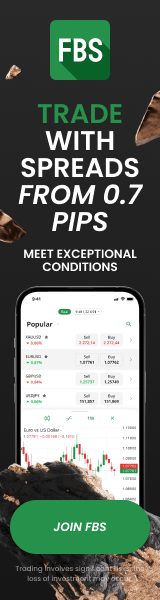Free vs. Paid TradingView: Which One Should You Choose for Your Trading Journey?
3rd Jun 2025In the dynamic world of financial markets, having a reliable charting and analysis tool is non-negotiable. TradingView stands as an undisputed leader in this space, offering a powerful suite of features for traders across all asset classes, from forex to crypto and stocks. Yet, a common question arises for every trader: should I stick with the free version, or is investing in a paid subscription a worthwhile step? As a professional trader, I know that your tools are as important as your strategy.
This article will guide you through the nuances of TradingView's free and paid plans, helping you make an informed decision that aligns perfectly with your trading journey and analytical demands.
Understanding TradingView's Free (Basic) Plan
TradingView's free "Basic" plan is often the first touchpoint for aspiring traders. It provides a solid foundation for market analysis without any financial commitment.
Core Features You Get
Even the free version of TradingView offers essential functionalities to get you started:
- Robust Charting Capabilities: Access to various chart types (candlesticks, bars, lines) and multiple timeframes (e.g., daily, 4-hour, 1-hour). You can perform fundamental price action analysis effectively.
- Limited Indicator Access: You can apply up to three technical indicators per chart, such as Moving Averages, RSI, or MACD. This is sufficient for basic strategy testing and trend identification.
- Single Chart Layout: The free plan allows you to view one chart at a time, suitable for focused analysis on a single asset.
- Community Engagement: Full access to TradingView's vibrant social community, allowing you to view and share trading ideas and participate in public chats.
- Delayed Data for Some Assets: While many forex and crypto pairs offer real-time data, some exchange data for stocks and other assets may be delayed by 10-15 minutes.
Who It's Best For
The Basic plan is an excellent starting point for:
- Beginners and New Traders: Ideal for those just beginning to learn technical analysis and chart patterns.
- Casual Observers: Individuals who want to keep an eye on market trends without actively trading.
- Students of Trading: A perfect environment to practice charting and explore different indicators without financial risk.
- Traders with Minimal Analytical Needs: If your strategy relies on simple price action or very few indicators, the free plan might suffice.
As a professional, I often recommend new traders start here. It's crucial to first understand the basics before investing in advanced tools.
Exploring TradingView's Paid Plans: Unlocking Advanced Capabilities
Once you transition from a beginner to an active trader, or if your analytical needs become more sophisticated, TradingView's paid subscriptions (Pro, Pro+, Premium) become highly attractive. These plans unlock a suite of advanced features designed for serious market participants.
Key Benefits of Paid Subscriptions
Each paid tier offers progressively more features, catering to varying levels of trading intensity:
- Pro: Increases indicators per chart (5), allows two charts per layout, and provides more server-side alerts (20). This is a significant step up for active day traders.
- Pro+: Expands limits further (10 indicators, four charts per layout, 200 server-side alerts), includes custom timeframes, and offers priority customer support. This plan suits swing traders or those needing more in-depth analysis.
- Premium: The most comprehensive plan, offering 25 indicators, eight charts per layout, 400 server-side alerts, and full access to all advanced features, including extensive real-time data and dedicated customer support. It's designed for full-time professionals.
Why Serious Traders Upgrade
From my experience, once you get serious about trading, these features become essential for optimizing performance:
- Enhanced Analytical Depth: More indicators and charts per layout allow for multi-timeframe analysis and complex strategy overlays.
- Real-Time Data for Precision: Eliminates delays, crucial for scalp or day trading where every second counts.
- More Alerts for Critical Movements: Server-side alerts (which run even when your browser is closed) ensure you never miss a key price level or indicator cross.
- Advanced Backtesting: Access to Pine Script's full capabilities for robust strategy development and backtesting.
- Increased Productivity: Streamlined workflow with custom intervals, more saved drawing objects, and priority support.
TradingView Plan Comparison: Free vs. Paid Features
To help you visualize the differences, here's a direct comparison of key features across TradingView's plans:
Disclaimer: The data presented in this table is based on information available up to the date of its writing and may be subject to future changes. It is always recommended to refer to official sources for the most current information.
Making Your Choice: Which TradingView Plan Fits Your Style?
Your choice of TradingView plan should directly reflect your current trading needs, experience level, and commitment.
For the Aspiring Beginner (Basic Plan)
If you're just starting, use the Basic plan. It's perfect for learning the ropes of charting, understanding indicators, and experimenting with simple strategies without any financial pressure. Only upgrade when you feel limited by its features.
For the Active Day or Swing Trader (Pro / Pro+)
If you're actively trading multiple assets, performing multi-timeframe analysis, or relying on numerous indicators, the Pro or Pro+ plans are essential. The increased alerts, charts per layout, and access to more real-time data will significantly boost your analytical efficiency.
For the Professional or Full-Time Trader (Premium)
For those who treat trading as a full-time profession, requiring the most advanced tools, extensive real-time data, and maximum alerts, the Premium plan is the logical choice. It offers the highest level of detail and efficiency to support complex strategies and high-frequency trading.
Leveraging Your TradingView Analysis with SMARTT's Execution Power
As a professional, I know that robust analysis, whether on TradingView or elsewhere, is only half the battle. The true differentiator in trading success lies in precise, disciplined execution. Once you've honed your analytical skills on TradingView, the next critical step is to efficiently translate those insights into actionable trades.
This is where SMARTT seamlessly complements your analytical prowess. While TradingView provides powerful tools to identify opportunities and manage your charts, SMARTT offers the robust platform for automated trading based on verified expert signals. You can leverage SMARTT's advanced trading bot to automatically execute trades, ensuring precision and adherence to your predefined risk parameters. This allows you to bridge the gap between sophisticated analysis and disciplined, automated trade execution, maximizing your potential in forex, crypto, gold, and stock markets.
Conclusion
Choosing between TradingView's free and paid plans boils down to aligning the platform's capabilities with your evolving trading needs. The Basic plan is an excellent entry point, while the paid subscriptions offer the advanced features necessary for serious and professional traders. The best plan is one that empowers your analysis without overwhelming your resources. By combining your deep market understanding from TradingView with SMARTT's automated execution and verified signals, you create a powerful synergy that can lead to more consistent and disciplined trading outcomes.