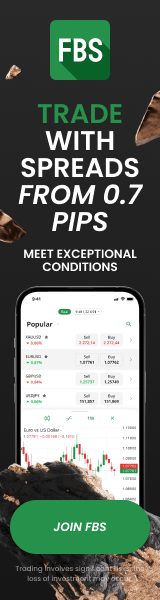MT5 Automated Trading: A Step-by-Step Guide for Intermediate Traders
7th Jun 2025If you’re already familiar with MetaTrader 5 (MT5) but still executing your trades manually, you're probably missing out on the speed, efficiency, and discipline that automated trading offers. This guide walks you through everything you need to know to get started with automated trading on MT5, including how to install Expert Advisors (EAs), configure settings, backtest properly, and manage your risk.
Whether you're interested in automating a simple moving average strategy or using a complex AI-driven EA, this article has you covered.
🧩 What Is MT5 Automated Trading?
Automated trading in MT5 involves using Expert Advisors (EAs) — scripts or bots that analyze the market and place trades based on predefined rules. Once installed and configured, these bots operate without human input, offering speed, consistency, and emotion-free trading.
🔧 Step 1: Preparing MT5 for Automated Trading
Before using any EA, you need to ensure MT5 is properly configured to allow automation.
• Enable AutoTrading:
- Open your MT5 platform.
- Click “AutoTrading” on the main toolbar to activate it.
- Go to Tools → Options → Expert Advisors and check these options:
- Allow automated trading
- Allow DLL imports
- Allow external experts (if needed)
Important Tip:
Always double-check that “AutoTrading” is enabled both globally and for each individual EA on your chart.
📥 Step 2: Installing an Expert Advisor
- Download the EA file (usually .ex5).
- In MT5, go to File → Open Data Folder.
- Navigate to: MQL5 → Experts
- Paste your EA file into the folder.
- Restart MT5 or refresh the Navigator window.
- Drag the EA onto the chart of the asset you want to trade.
⚙️ Step 3: Configuring EA Settings
Each EA comes with its own input parameters. To customize:
- After dragging the EA onto the chart, you’ll see a settings window.
- Go to the Inputs tab.
- Adjust key parameters like:
- Lot size or risk percentage
- Stop loss & take profit
- Entry filters (e.g., RSI or trend filters)
- Trading hours and days
- Max spread or slippage thresholds
Tip:
Document any changes you make for future reference, especially when doing performance reviews.
🧪 Step 4: Backtesting Your EA
Before going live, it’s essential to test your EA on historical data to evaluate its performance.
How to backtest in MT5:
- Go to View → Strategy Tester or press Ctrl+R.
- Choose your EA, asset (e.g., XAU/USD), and timeframe.
- Select:
- “1M OHLC” or “Every tick based on real ticks” for better accuracy
- Custom date range to test across different market conditions
- Click Start.
You’ll see charts, reports, and metrics like:
• Total profit
• Drawdown
• Win rate
• Number of trades
Advanced Tip:
Use visual mode to see how your EA behaves trade-by-trade. This helps spot logic errors or unexpected behaviors.
📉 Step 5: Risk Management Setup
Automated doesn't mean risk-free. You must define strict risk parameters to avoid major losses.
Key Risk Settings:
• Stop Loss & Take Profit: Always enable and calibrate them to suit the asset’s volatility.
• Lot Size or % Risk per Trade: Never risk more than 1-2% of your capital per trade.
• Daily Loss Limit: Some EAs allow you to set a cap on daily losses to prevent runaway drawdowns.
• Maximum Concurrent Trades: Limit how many open trades the EA can manage at once.
• Time Filters: Avoid trading during high-impact news if your bot is not optimized for volatility.
Pro Tip:
Run the EA on a demo account for a few weeks before going live to fine-tune these parameters in real conditions.
🔄 Step 6: Monitor and Adjust
Automated trading is not 100% “set-and-forget.” Regular monitoring helps:
• Detect connection issues or broker problems
• Adjust parameters if market conditions change
• Track performance and compare with backtest results
• Log errors or missed trades
Use MT5’s journal and experts tabs to see real-time logs and alerts from the EA.
🤖 Automate Smarter with the SMARTT Platform
If you find EA installation, testing, and risk control overwhelming — you’re not alone. That’s why SMARTT was built.
SMARTT is a fully automated trading platform that removes the complexity of setting up EAs. It installs directly on your MT5 account and uses verified strategies, real-time signal data, and professional-level risk management — without requiring coding or backtesting.
With SMARTT, you get:
• Pre-tested expert systems based on top trader signals
• Seamless integration with MT5 — no manual EA setup needed
• Automatic trade execution across gold, forex, crypto, and indices
• Built-in stop-loss and take-profit logic
• Full control over your risk profile with daily limits
• Works with licensed brokers like FBS, AvaTrade, and Exness
You simply set your risk level, and SMARTT does the rest — 24/7.
✅ Final Thoughts
Setting up automated trading in MT5 can feel technical at first, but once you understand each step — from installation to risk management — it becomes a powerful tool in your trading arsenal.
If you want to enjoy the benefits of automation without the setup hassle, SMARTT offers a smarter, simpler solution that brings professional-grade automation to all traders.
Explore more on our homepage, or reach out via our contact us page to see how you can start trading automatically today.