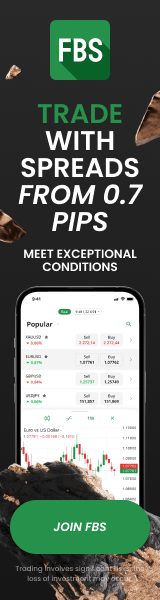Beginner’s Guide to Buying Expert Advisors (MT5 Edition)
7th Jun 2025If you're just starting out in automated trading, you've likely come across the term "Expert Advisor" (EA) — a powerful trading bot that executes trades automatically on MetaTrader platforms like MT4 or MT5. But with hundreds of options on the market, how do you know which EA is right for you? And more importantly, how do you avoid scams or poor-quality bots?
This beginner’s guide is here to help you understand the essentials of buying an EA for MetaTrader — with practical steps, red flags, and beginner-friendly insights.
🤖 What Is an Expert Advisor (EA)?
An Expert Advisor is a software program that runs on MetaTrader (MT4/MT5) and makes trading decisions based on predefined algorithms. These programs can:
• Enter and exit trades automatically
• Follow technical indicators or price actions
• Use custom logic for risk management
• Operate 24/7 without emotional interference
EAs are often used in forex and gold trading, but they can also be applied to other markets supported by your broker.
✅ Step-by-Step: How to Buy a Trusted MT5 EA
Let’s walk through what a beginner should do when purchasing an EA:
1. Choose the Right Platform to Buy From
The first and most important decision is where you buy the EA. Many scams exist in Telegram groups, social media ads, or unverified marketplaces.
Safe sources include:
• The official MetaTrader Market
• Regulated broker platforms offering built-in bots
• Reputable EA vendors with websites and support
• Verified social trading platforms like SMARTT, where bots are linked to real trader performance
Avoid downloading EAs from suspicious links, "free giveaways," or websites without SSL or real contact info.
2. Always Check Verified Performance Data
Many sellers post fake screenshots or edited Myfxbook links to show excellent performance. To protect yourself:
• Look for verified trading history (ideally from Myfxbook, FX Blue, or actual MT5 signals)
• Compare results over different periods, especially during volatile months
• Ask if the EA has been tested on live accounts — not just demo
Remember, real results show drawdowns, not just profit.
3. Backtest the EA Before Going Live
Even if the vendor shows performance, you must test the bot on your own terms. MetaTrader 5 has a built-in Strategy Tester for this.
When backtesting, pay attention to:
• Win rate vs. loss size
• Maximum drawdown
• Profit factor (ideally above 1.5)
• Trade frequency and consistency over time
• Behavior during high-impact news periods
You can also backtest across multiple years and assets (e.g., gold vs EUR/USD) to test robustness.
4. Understand the EA's Strategy Type
Each EA has a "style." You must match this with your risk appetite and market expectations.
Common types include:
• Trend-following (works best in trending markets)
• Scalping (frequent small trades, sensitive to spread and slippage)
• Grid/Martingale (dangerous for beginners due to exponential risk)
• News bots (require fast execution and careful timing)
If you don’t understand the logic behind an EA, don’t use it.
5. Read the Terms: License, Refund, Support
Beginners often skip the fine print. Don’t.
Check:
• Is the EA license for 1 account or unlimited?
• Is there customer support or setup help?
• Are updates included?
• Is there any refund policy if performance fails?
Also verify if the EA is compatible with your broker type (ECN vs standard, low-spread vs commission).
⚠️ Common Mistakes When Buying an EA
Many beginners waste money or even blow up accounts due to avoidable errors. Here are the most common ones:
• Buying Based on Unrealistic Profit Promises
If an EA claims “500% monthly profit” or “zero losses,” it’s a scam. No legit system guarantees results.
Fix: Always demand real, long-term data and compare it with market norms.
• Ignoring Risk Settings
Even a good EA can lose your money if you set it too aggressively. Always start with low lot sizes and check for risk control features (SL/TP, equity protection, etc.).
• Not Matching Broker Conditions
Some EAs require tight spreads and fast execution. Running them on a high-spread account will destroy performance.
Fix: Choose a broker compatible with your EA. Many platforms like SMARTT work with regulated brokers like FBS, AvaTrade, or Exness, ensuring proper compatibility.
💡 Bonus: Should You Buy an EA or Use a Copy Trading Bot?
If setting up and running EAs sounds complex, there's an alternative: copy trading bots.
These systems:
• Copy trades from top-performing traders or bots
• Require no setup, coding, or backtesting
• Allow you to set your own risk limits
• Work well for beginners who want automation without technical effort
SMARTT is one such platform. It offers automated trading powered by over 200 top traders, filtered by AI, with risk controls you can easily manage. It's currently focused on gold trading, and the system runs directly on MT5 — just like an EA, but smarter and easier to manage.
✅ Final Thoughts
Buying an Expert Advisor as a beginner can be a great step — but only if you approach it wisely. Always verify the EA’s performance, understand its logic, backtest it thoroughly, and avoid platforms that overpromise.
If you want automation without the risk of installing unverified bots, platforms like SMARTT offer a safer, smarter way to access professional-grade automated trading — especially for beginners.
To get started, check out our homepage or send your questions via the contact us page. Your first automated trade could be just a few smart decisions away.