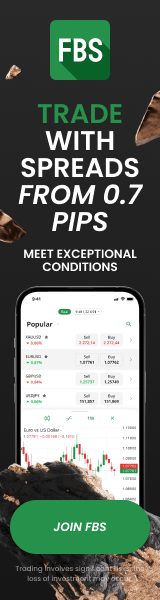How to Test an EA on a Demo Account Before Going Live
17th Jun 2025Using an Expert Advisor (EA) can be a powerful way to streamline your trades and implement strategies without constantly sitting in front of your charts.
But putting an EA directly into a live account without proper testing is a huge risk.
This is because even the most sophisticated EA might perform differently under live conditions than it did in backtesting.
To avoid costly mistakes and disappointments, it's crucial to first trial your EA in a risk-free environment — a demo account — and observe its behavior in real market conditions.
In this article, we’re going to walk you through how to safely test your EA on a demo account, from setting up MetaTrader to analyzing its performance afterwards.
We’ll also discuss what metrics you should watch for, how long you should trial it, and how SMARTT can help you maximize profits once you’re ready to move forward.
Whether you’re a beginner or a more experienced trader, this guide will help you make smarter, more informed decisions.
Why Should You Always Test Your EA First?
Running your EA directly on a live account is a bit like letting a new pilot fly a commercial airplane without first testing their skills in a flight simulator.
Your hard earned capital is at risk — and you might discover bugs or weaknesses in your EA when it’s already too late.
Using a demo account lets you safely trial your EA under real market conditions.
Your trades will execute just as they would in a live account, with the only difference being that you’re not putting actual money at risk.
This lets you gauge whether your EA performs as expected, whether it sticks to its algorithm, and whether it reacts appropriately to changing conditions — all without losing a cent.
Setting Up MetaTrader for EA Testing
Before you can start testing your EA, you need to set up a MetaTrader platform — typically MetaTrader 4 or MetaTrader 5 — and connect it to a demo account.
Step 1: Download MetaTrader from your broker’s website and install it.
Open the platform and select “Open a Demo Account” under File > Open an account.
Step 2: Fill in your details and select a deposit amount.
Your broker will create a simulated account with virtual funds.
Step 3: Once your demo account is ready, you can add your EA by placing its files in MetaTrader’s “Experts” directory.
To do this, navigate to File > Open Data Folder > MQL4 or MQL5 > Experts.
Copy and paste your EA file here and restart MetaTrader.
Activating Your EA on a Chart
Once MetaTrader restarts, you should find your EA listed in the Navigator panel under “Experts.”
Step 1: Drag and drop the EA from Navigator directly into the chart of the symbol you want it to trade — for example, EURUSD or Gold.
Step 2: The EA’s settings window will appear.
Here you can adjust its parameters — lots, trailing, risk, signals — according to your preferences.
Step 3: Make sure “Allow live trading” is ticked, then click “OK.”
Your EA should now be attached to the chart and ready to start trades in your demo account.
Confirm by checking for a small icon or face in the upper right corner — a smiling face typically means it’s active.
How Long Should You Test Your EA?
Some traders trial their EA for a few days; others for a few weeks or even a couple of months.
How long you should test depends on your trading style and goals.
Scalping strategies might show results quickly — within days — while a trend-following EA might need a few weeks or more to perform a reasonable number of trades.
We recommend testing for at least 30 days of live market conditions.
This lets you observe how your EA performs during different phases — strong trends, weak trends, volatility, and quiet markets — and assess its robustness across a range of conditions.
What Should You Monitor During EA Tests?
As your EA executes trades on a demo account, there are a few key metrics you should track:
• Win Rate: The percentage of trades that were profitable.
This lets you gauge whether your algorithm is consistently making accurate trades.
• Risk-Reward Ratio: The average profits made on winners versus the average losses on losers.
A win rate above 50% isn’t enough if losses outweigh profits; a strong risk-reward ratio can make up for lower win percentages.
• Drawdown: The maximum drop from a peak in your account equity.
This shows you the worst losing streak you might experience — crucial for understanding downside risk.
• Consistency: Are profits evenly distributed, or do you have large gains from a handful of trades and many small losses?
Final Evaluation and Next Steps
Once you have at least 30 days’ worth of data and a reasonable number of trades, it's time to assess whether your EA performs to your expectations.
Ask yourself:
• Did it execute trades in a consistent and logical manner?
• Was the win rate and risk-reward ratio within your expected range?
• Was drawdown small enough to be comfortable for your account?
If you’re satisfied, you may consider adding it to a small live account first — not all your capital — to further validate its robustness in a real-world setting.
The SMARTT Advantage: Combine EA with Signals for Better Performance
Using an EA to execute trades is powerful, but adding signals from a community of traders can be a game-changer.
This is where SMARTT comes into play.
SMARTT lets you follow signals from traders who specialize in different markets, and you can combine these signals with your EA’s algorithm.
This hybrid approach — algorithm plus human expertise — can produce more robust and reliable results.
For example, you might use your EA to handle trades when signals from gold signals match its criteria, adding an additional layer of confirmation.
Or you can follow ideas from experienced traders to filter signals, reducing false signals and improving win rates.
Final Thoughts — Prepare, Validate, Profit
Your EA is your automated trader — it executes your strategies without human intervention — but you need to be sure it performs under a range of conditions.
A rigorous trial on a demo account lets you fine-tune its settings, assess its robustness, and develop confidence in its ability to generate profits.
Pairing this process with signals from SMARTT can further enhance your results, adding an additional layer of validation and expertise.
Once you’re comfortable, you can progress to a live account with greater confidence — and hopefully greater profits — all while reducing your risk of painful losses.