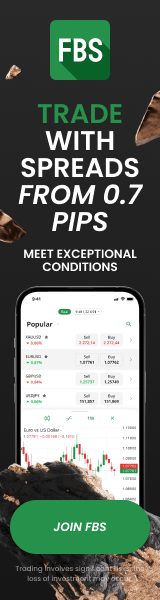Copy Trading with MT5 – Complete Setup Tutorial
25th May 2025Copy trading has revolutionized the way both beginners and experienced traders interact with financial markets. Rather than analyzing charts or news reports, copy trading allows users to automatically replicate the trades of expert investors in real time. This tutorial focuses on setting up copy trading using the popular MetaTrader 5 (MT5) platform — a powerful tool that supports multi-asset trading with advanced automation features.
What Is Copy Trading and Why Use MT5?
Copy trading is a form of automated trading where your account mirrors the actions of another trader. Every time they open, modify, or close a trade, the same action is replicated on your account. MT5 stands out as a preferred platform because of its reliability, broad asset coverage, and flexible integration with copy trading systems.
• MT5 supports multiple asset classes like forex, gold, stocks, indices, and crypto — giving users wide exposure within one platform.
• It offers high execution speed, low latency, and custom indicators, making it suitable for professional-grade automation.
• With MT5, copy trading can be conducted directly through signal services or through external platforms integrated into MT5.
Step-by-Step: How to Set Up Copy Trading in MT5
Setting up copy trading on MT5 isn’t difficult, but each step must be followed precisely to ensure accurate replication of trades. Here’s a complete walkthrough:
1. Choose a Reliable Copy Trading Service
Before doing anything on MT5, you’ll need to subscribe to a trustworthy copy trading provider. SMARTT, for example, offers a Copy Trading system powered by vetted traders and gold-focused strategies.
• Evaluate the traders based on verified performance, risk levels, and asset preference.
• Decide whether you prefer gold trading signals, diversified forex, or stock-based strategies.
2. Download and Install MetaTrader 5
• Visit the official MetaTrader 5 website or your broker’s portal to download the MT5 terminal.
• Install the platform on your device and log in using your broker account credentials.
3. Connect to the Signal Provider
• In MT5, navigate to the "Signals" tab in the Terminal window.
• Browse or search for a signal provider (or manually configure SMARTT settings).
• Click “Subscribe” and accept the terms.
• Set parameters like lot size, maximum drawdown, and whether to copy stop-loss/take-profit levels.
4. Monitor Performance
• MT5 provides real-time tracking of copied trades.
• You can pause or stop copying at any time.
• Use built-in analytics to assess your risk exposure and adjust settings accordingly.
Safety Tips for MT5 Copy Trading
While copy trading reduces manual workload, it still carries risk. Here’s how to protect your capital:
• Never copy blindly — always evaluate traders through platforms like Traders to see long-term behavior.
• Set a stop-loss limit or max drawdown you’re willing to accept.
• Regularly review trade performance via the Ideas section to stay informed about the strategy you’re following.
• Start small and scale up only if performance aligns with your risk profile.
Ideal for Beginners and Advanced Traders Alike
For beginners, copy trading offers a shortcut into the market without needing deep knowledge of indicators or chart patterns. MT5 makes this even easier with intuitive interfaces and automation tools.
For advanced users, MT5 provides the flexibility to switch between manual execution, semi-automated strategies, and full copy trading — all while maintaining control over capital allocation and risk management.
Why Use SMARTT for MT5 Copy Trading?
SMARTT is compatible with MT5 and simplifies copy trading by offering ready-to-use systems, risk management features, and professional signal sourcing. Users gain access to:
• A community of verified traders via the Traders page
• Daily strategy insights from the Ideas section
• A clean onboarding experience through the Starter Plan, ideal for users new to copy trading but serious about building passive income
Want to start copy trading on MT5 without worrying about configuration mistakes or unreliable signals? Begin with the Starter Plan, where everything is designed to work — from trader selection to risk management — making your first steps in automated trading both smooth and secure.